Driving changes when you connect.
Before, during, and after driving your Hyundai, Bluelink keeps you connected to your car. A whole suite of services has been designed to make driving safer, easier, and more fun. They are available through the Bluelink smartphone app and on your Hyundai's touchscreen display.

Before you drive.
Make sure your Hyundai is ready.


Make sure you are ready to go.
The Bluelink app lets you plan your route without any hurry and then simply send it to the navigation system in your car.
Make it comfortable.
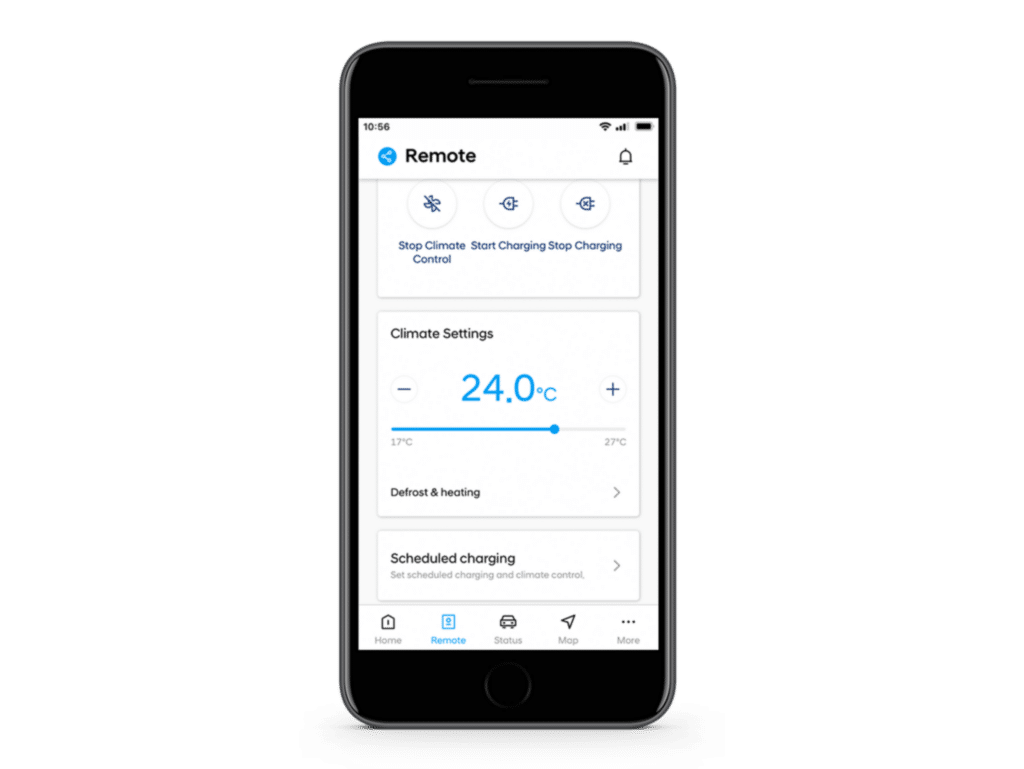

While you drive.
Connected routing.
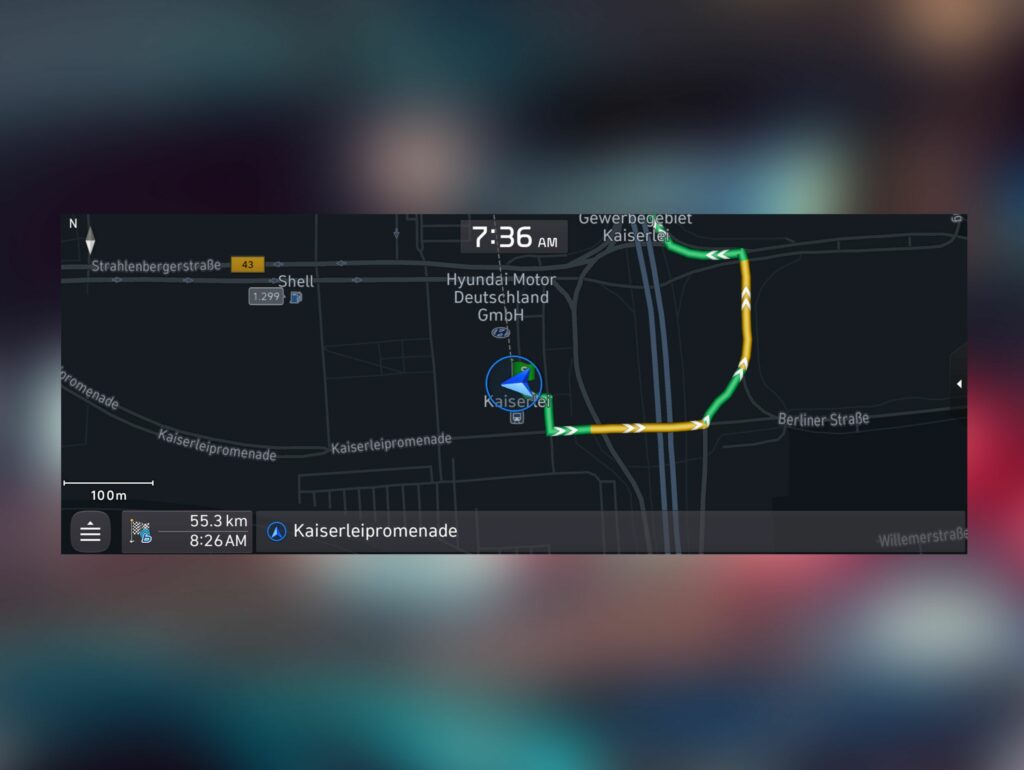
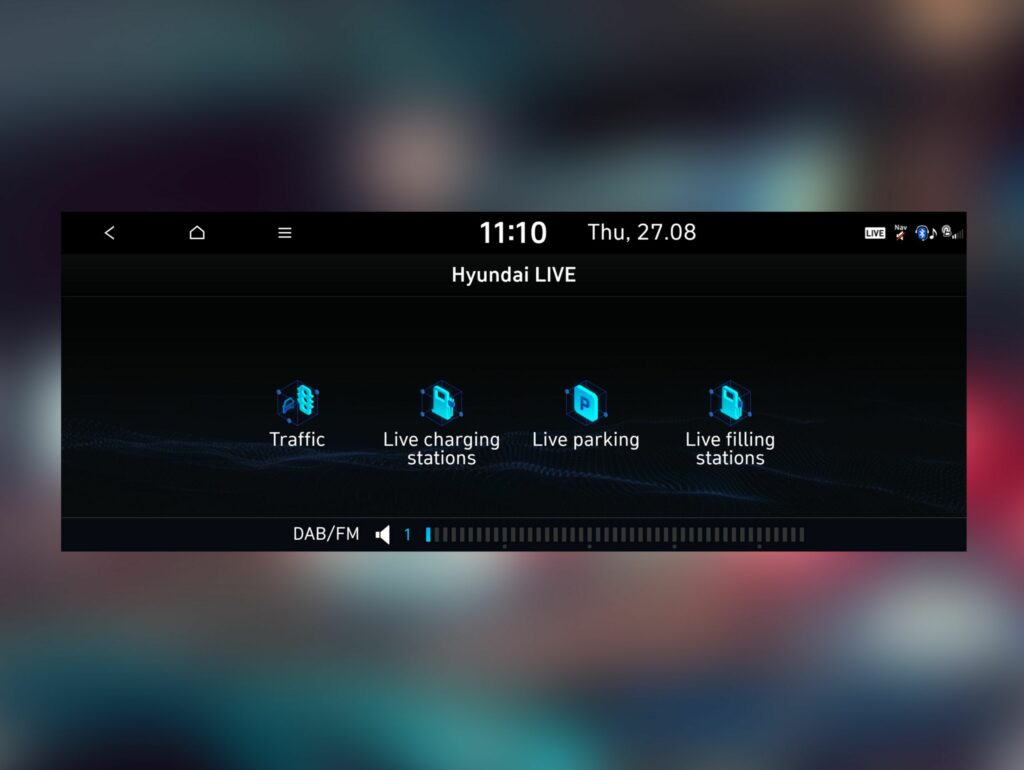
Find all you need along the way.

Talk to your car to take control.
Just speak to navigate, start phone calls, or play music without taking your hands off the wheel.
Connect your phone.
However you want to use your personal phone while you are driving your Hyundai - we've got the right connection for you


After you drive.

Did you have to park far away?

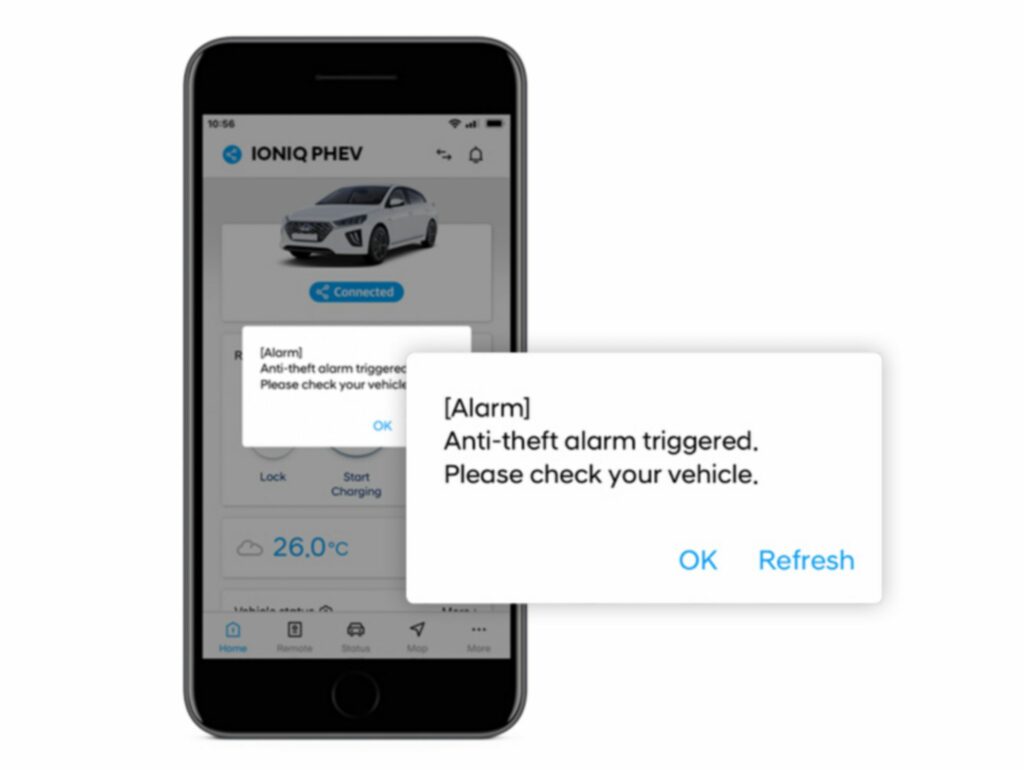
Is the alarm going off?
Can't remember where you parked?
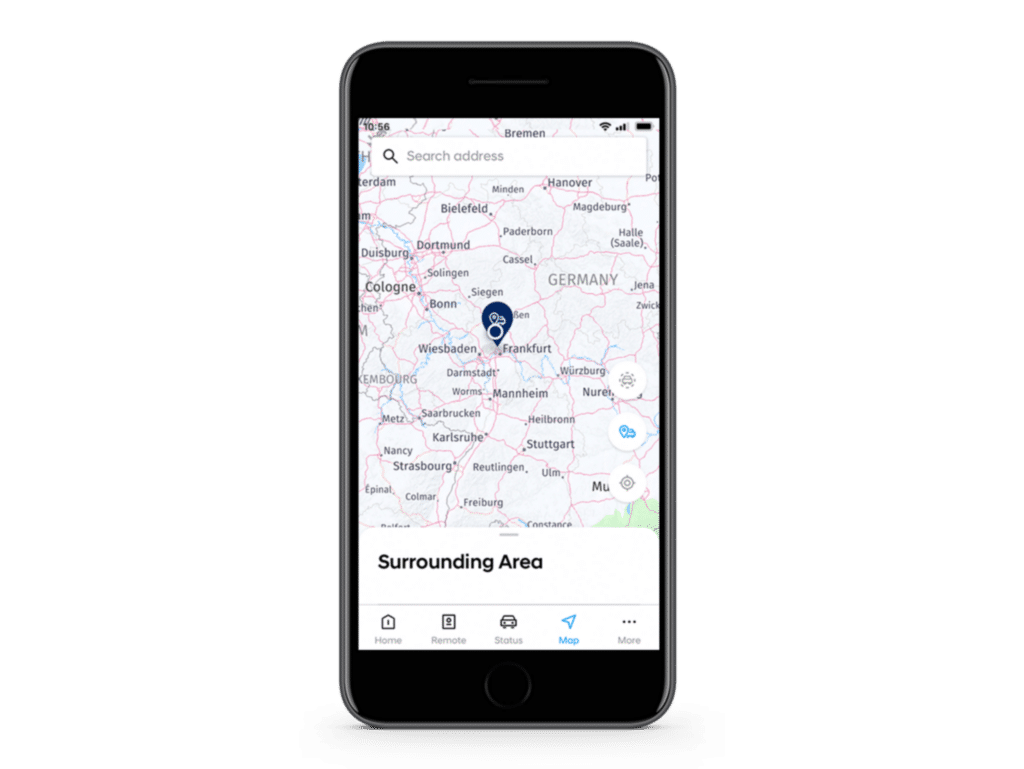
FAQs
You are automatically signed up for Bluelink when you purchase a Hyundai and choose the optional onboard navigation system that comes with the 10.25" touchscreen.
Once you have activated Bluelink on your car's head unit, all you have to do is download the app from the Apple App Store or Google Play Store and open it on your phone. Follow the instructions on the screen and you are good to go.
The Bluelink app is free to download from the Apple App Store or Google Play Store.
Bluelink® Connected Car Services are included when you choose the optional 10.25-inch touchscreen and onboard navigation with your new Hyundai.
Bluelink and the live services are provided free of charge during the complimentary period. The complimentary period varies per vehicle model.
As long as your car is equipped with a 10.25" touchscreen and you opted for onboard navigation, Bluelink is available to you.
All you have to do is de-activate Bluelink in the car. All settings and data will automatically be reset and your privacy is protected.
How to Set up Bluelink in your car.
How to Set up user Profiles.
Explore all Bluelink connectivity features.


